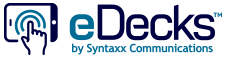An eDeck is an algorithmic, nonlinear, interactive slide deck presentation created using Microsoft® PowerPoint® then published into an HTML5 format so it can be used across platforms (desktop or laptop computers, smart phones, or tablets) regardless of the operating system (ie, Windows versus Macintosh) and can be accessed via the web and/or via a free downloadable app, for use when internet access is not available or consistent. Active links to URLs (uniform resource locators) can be maintained in the eDeck. Updates to the eDeck can be pushed out to the web and made available to all end users (eg, presenters) when/if needed.
What is an eDeck?
eDecks use an innovative technology platform, such as iSpring Suite or other comparable software, that allows for flexible and captivating learning and can be used to create/present educational materials for the following needs of oncology franchises:
- Speaker Training/Speakers’ Bureau Programs
- Medical Affairs (MSL teams) and Commercial (CNE) Training and Field Use
- Disease states
- Marketed drugs
- Unbranded and Branded Education
- In-Service education decks/proactive slide decks
- Reactive slide decks
- Value-add slide decks (ie, healthcare professional or patient education aids/tools)

What are the Benefits of an eDeck?
- Easy to access anytime + Learn wherever you want
- Learning at an individual pace + more effective learning
- Many ways to use + Easy to deliver
- Supports all PowerPoint Features
- Opportunity for self-study + Chance for self-testing
- eLearning courses, quizzes, video presentations, dialogue simulations, and screencasts
- Extensive LMS compatibility
- Cloud-based + Content Management Platform compatibility
Features & Specifications
Content Authoring
| Hardware | |
| Computer and processor | Dual-Core processor (Quad-Cor or higher is recommended, 2.0 GHz of faster) |
| Memory | 4 GB (Recommended: 8BG or more) |
| Free disk space | 2 GB for installation and 20 BG for operation |
| Display | 1366×768 or higher resolution |
| Video card | NVIDIA® GeForce® 8 series, Intel® HD Graphics 2000, or AMD Radeon™ R600 or higher with 512 МB memory for regular video and 1 GB for HD video, Direct3D 10.1/Direct 2D compatible graphics adapter may be required |
| Audio | Sound card and microphone (for narration recording) |
| Video | Built-in or external webcam (for video recording) |
| Software | |
| Operating System | Microsoft® Windows® 7/8/10 (32-and 64-bit) |
| Microsoft PowerPoint | Microsoft® PowerPoint® 2007/2010/2013/2016/2019 (32-and 64-bit) |
| Microsoft Word | Microsoft® Word® 2007/2010/2013/2016/2019 (32-and 64-bit) |
| Internet Explorer | Internet Explorer 9.0 or higher |
Content Viewing
| HTML5 | |
| Windows | Internet Explorer 9 or higher, Mozilla Firefox 48 or higher, Google Chrome 48 or higher, Microsoft Edge |
| Macintosh | Safari 11 of higher |
| Linux | Mozilla Firefox 48 or higher, Google Chrome 48 or higher |
| Mobile Devices | iOS 9.х or higher (for iPad and iPhone), Android 4.4 or higher |
| Viewing video (MP4) | |
| Player | Windows Media Player, QuickTime Player (for Mac) |
| Windows | Internet Explorer 9 or higher, Mozilla Firefox 48 or higher, Google Chrome 48 or higher, Microsoft Edge |
| Macintosh | Safari or higher |
| Mobile Devices | iOS 9.х or higher (for iPad and iPhone), Android 4.4 or higher |
Frequently Asked Questions
How can an eDeck benefit me?
- Easy to access anytime
- More effective learning
- Opportunity for self-study
- Learning at an individual pace
- Learn wherever you want
- Interactive learning
- Supports all PowerPoint Features
What types of learning tools can be presented or embedded in an eDeck?
- Quizzes
- Screencasts
- Video presentations
- Dialogue simulations
- Pop-up windows
- Internal and external links
What devices can be used to view eDecks?
- Windows PC desktop or laptop computer
- Apple Mac desktop or laptop computer
- iPad and iPhone
- Android
- Windows Phone
Other facts about eDecks:
- Accessible online via a URL and offline via a free app designed to house eDecks
- Compatible with an extensive number of LMS systems
- Compatible with cloud-based content management platforms (eg. Veeva Vault)
- SCORM-compatible and Tin Can-compatible
- Cloud-based file sharing that can be available via
- Website
- Social Media
- Messenger apps
- Player mobile apps
- Viewer activity tracking in every channel
Contact Us
Start an eDeck!
We would love to chat with you about how an eDeck can benefit your company! Please send us an email at info@syntaxxcomm.com.
If you have other medical communication needs, please see our other Syntaxx Communications services.
305 West Country Drive
Johns Creek, GA 30097
Phone: 678-584-9503 / 866-248-7005
Info@syntaxxcomm.com